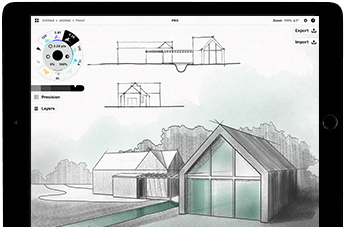
Concepts
- Palm Rejection
- Natural tilt support
- Pressure Sensitivity
Our advanced technology supports 2,048 levels of pressure sensitivity all while feeling like a real pen in the palm of your hands. Easily present your unique painting style or handwritten notes on the new iPad/iPad Pro models.
Program exclusive shortcut buttons for your individual painting habits, such as an eraser feature. The undo and redo features allow you to concentrate more on the composition and color matching of your work.
Natural palm rejection works with an extensive variety of apps. Your creation will no longer be limited and you will never have to worry about palm interference when you are painting or writing.
You can tilt your Adonit Note+ against the screen to virtually create a "shade" effect in a drawing with specific brushes.
The Note+ works with an extensive variety of apps like Concepts, Zen Brush 2, KDAN Noteledge, etc. You can also make notes directly onto PDF files.
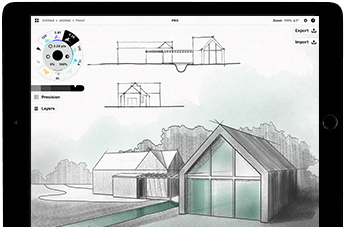

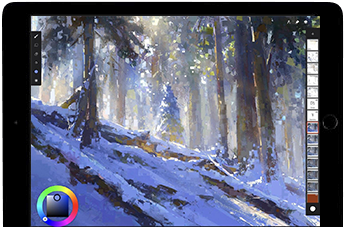

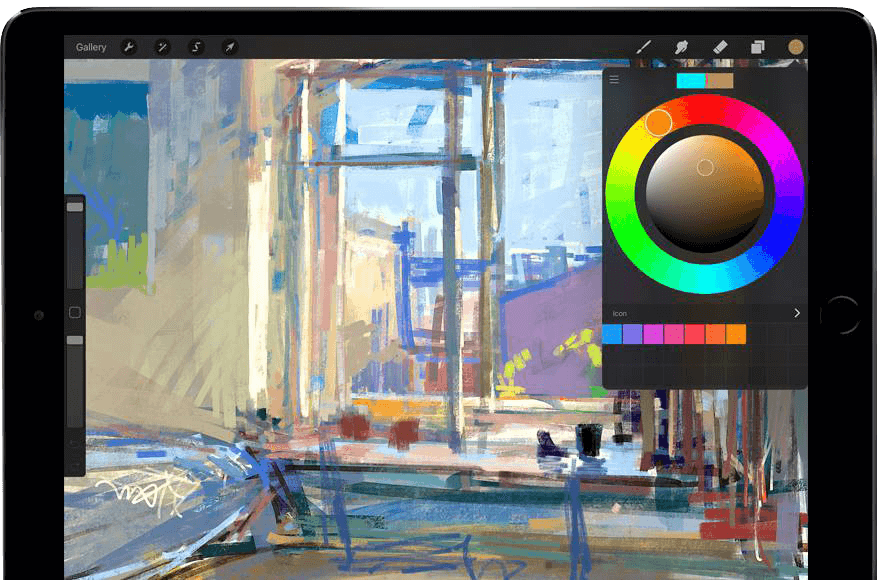
These functions without Bluetooth connection.
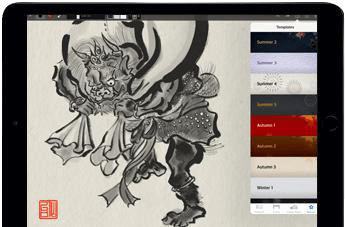

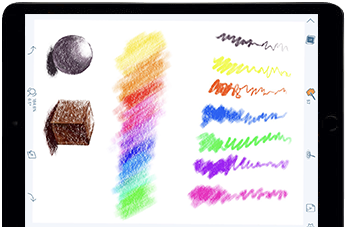
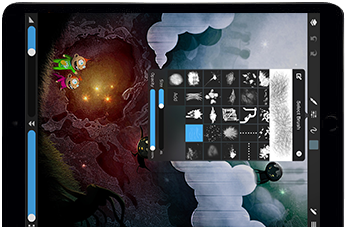

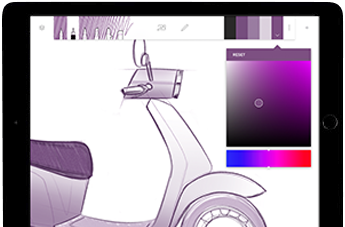
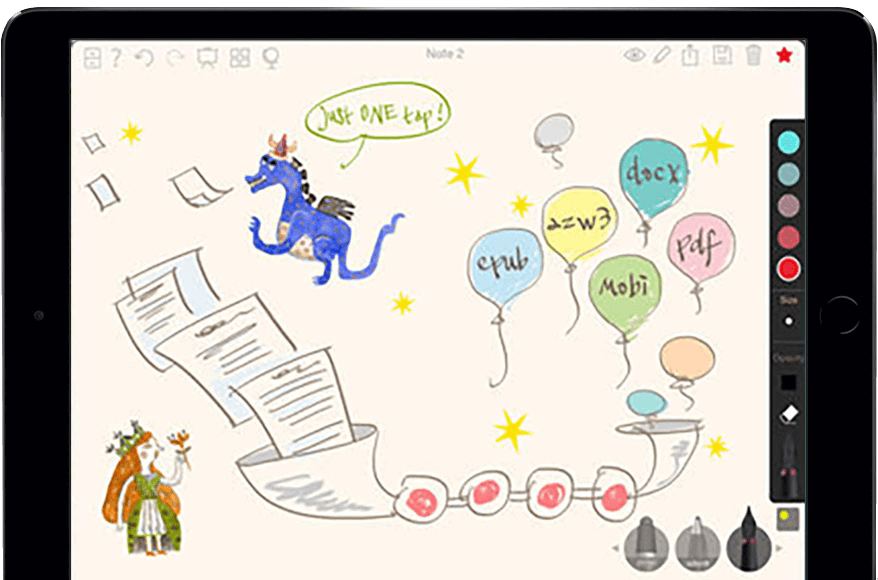
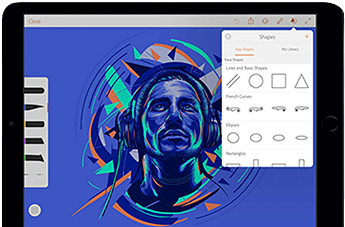
These functions without Bluetooth connection.
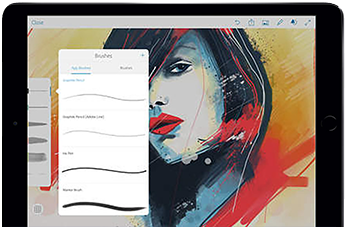
These functions without Bluetooth connection.
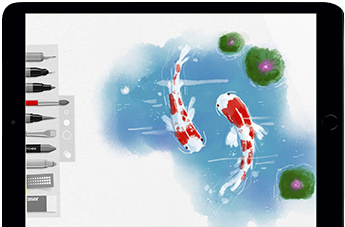
These functions without Bluetooth connection.
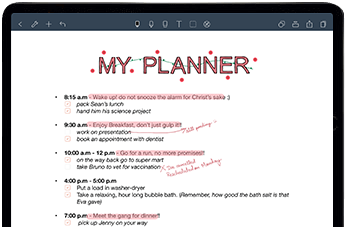
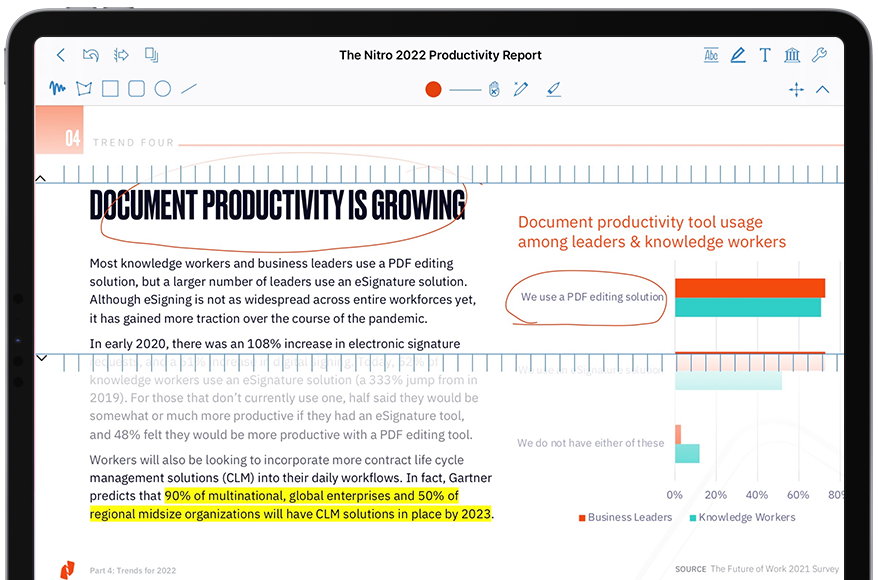
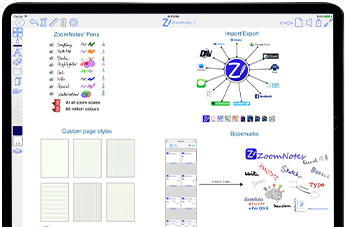
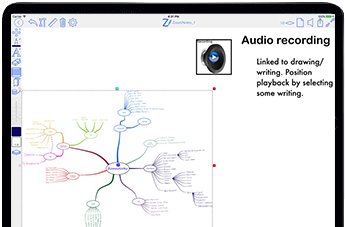
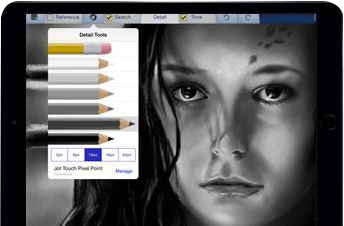
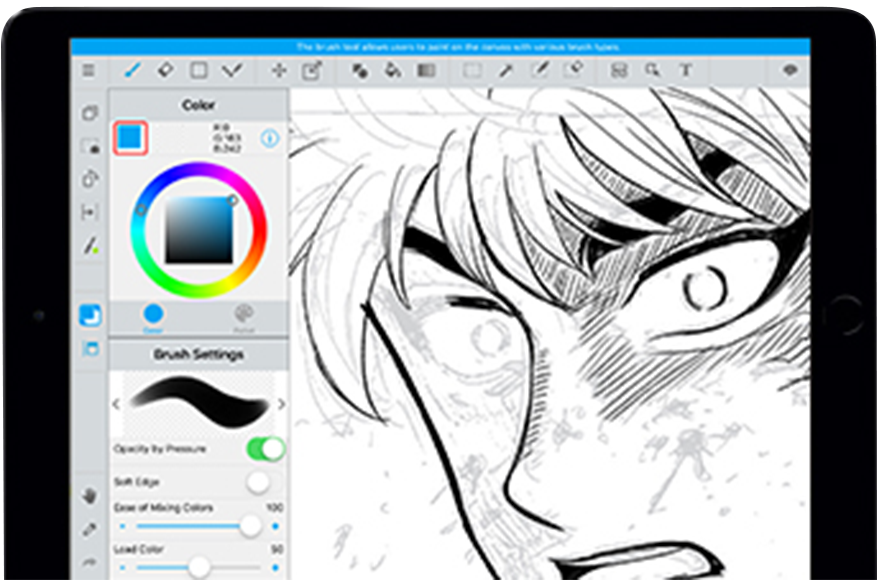

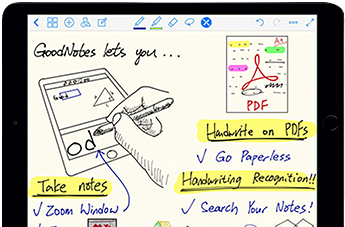
These functions without Bluetooth connection.
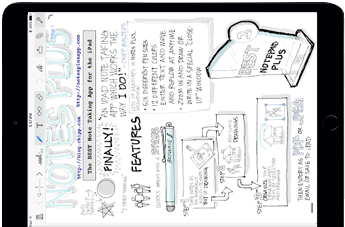
These functions without Bluetooth connection.

These functions without Bluetooth connection.
The Note+ works with an extensive variety of apps like Concepts, Zen Brush 2, KDAN Noteledge, etc. You can also make notes directly onto PDF files.
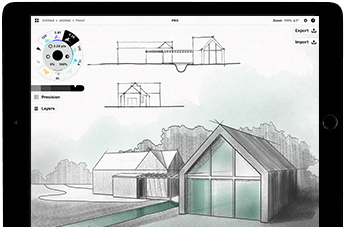

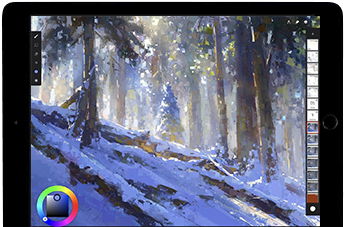

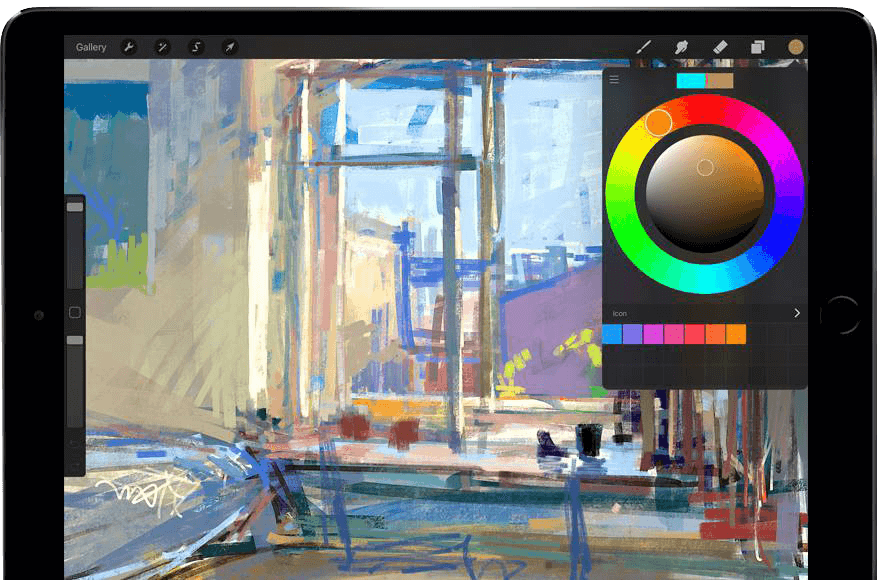
These functions without Bluetooth connection.
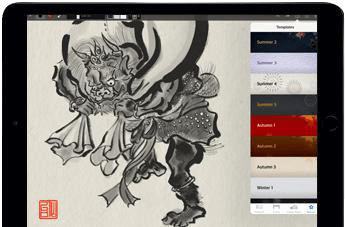

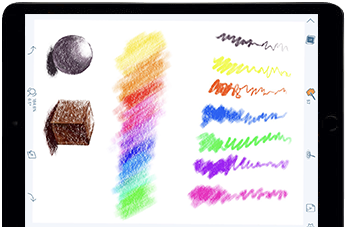
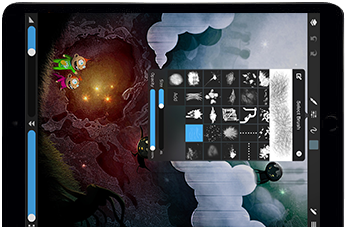

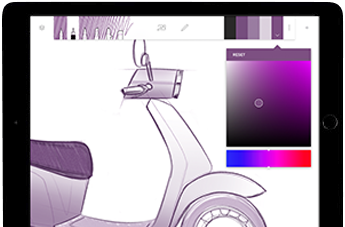
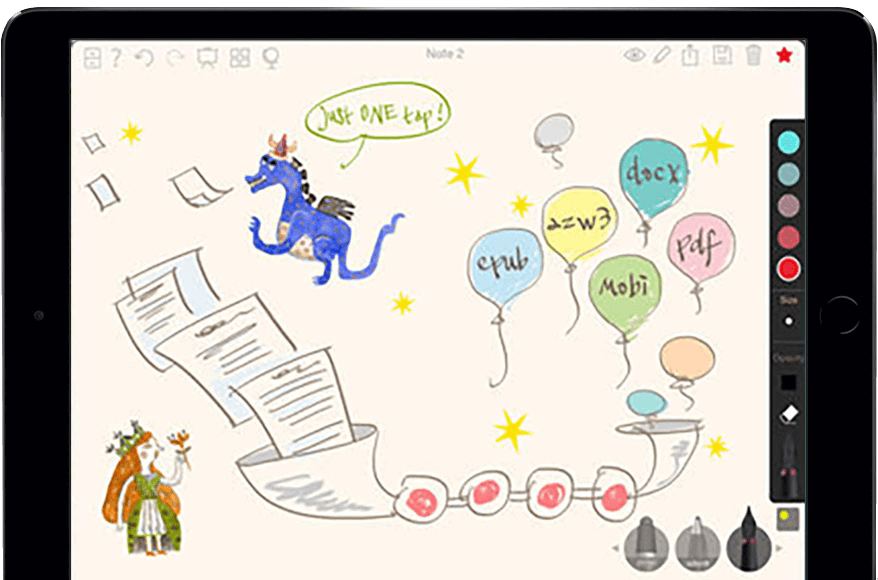
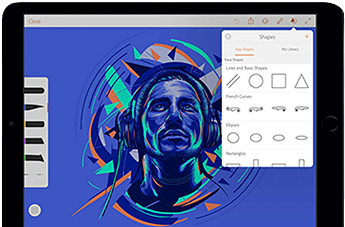
These functions without Bluetooth connection.
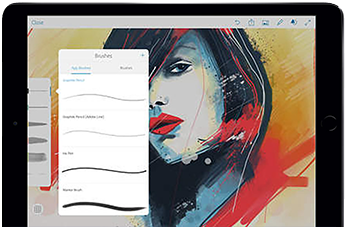
These functions without Bluetooth connection.
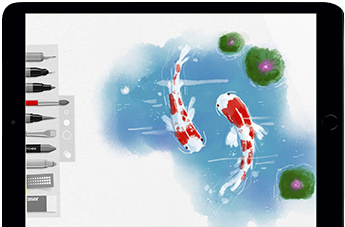
These functions without Bluetooth connection.
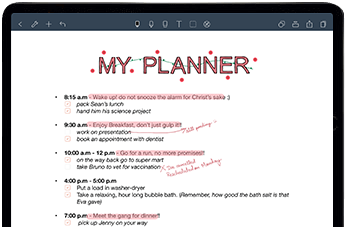
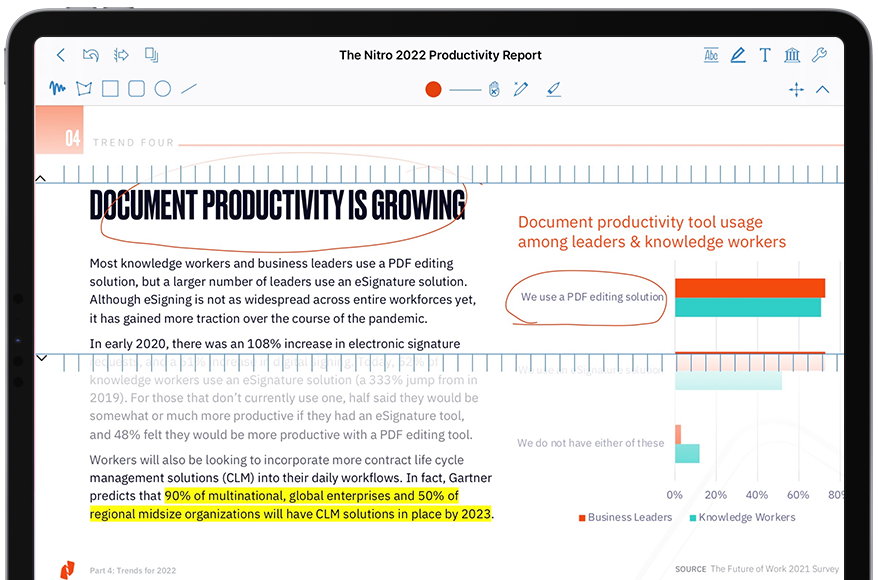
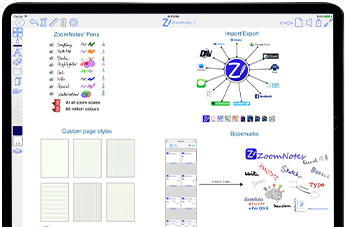
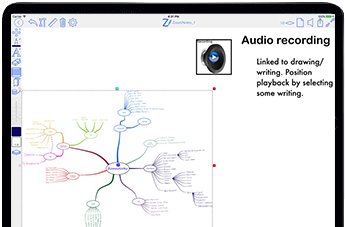
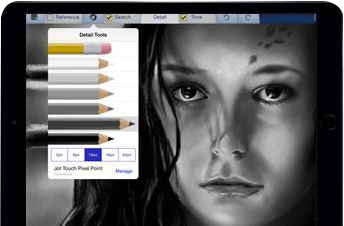
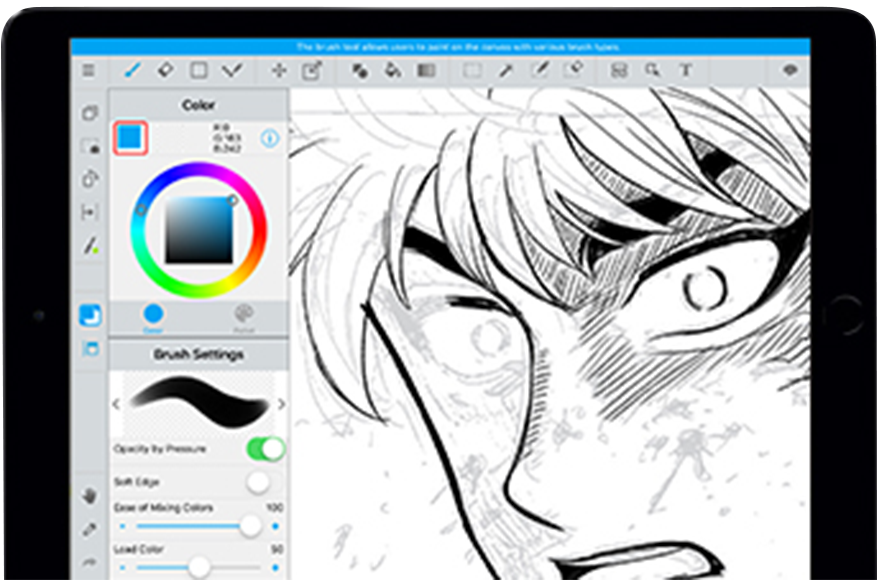

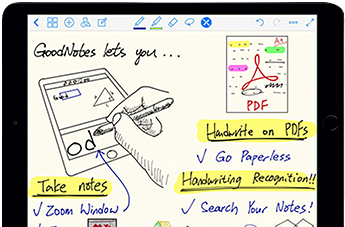
These functions without Bluetooth connection.
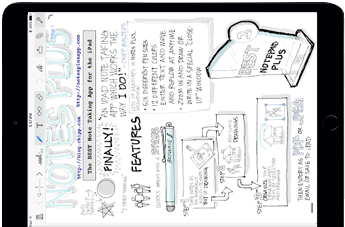
These functions without Bluetooth connection.

These functions without Bluetooth connection.
Let your ideas flow. Turn your soul into art with ease.
Adonit Note+ uses a USB-C for charging. You can charge while you write!
This special tip gives a natural feel to drawing, just like writing on paper. Pull the tip for easy removal and the new tip inserts seamlessly.
Not sure your model numbers? Check here.
*All iPad models should be updated to iOS 13.3 or above
*Disconnect any previously connected digital stylus, such as Apple Pencil
| Classic | Bluetooth | ||||||||||||||||||||||
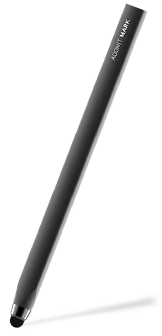 Mark Mark |
 Mini 4 Mini 4 |
 Pro 4 |
 Neo Ink |
 Ink |
 Ink-UVC |
 Dash 4 |
 Dash 3 |
 AI-Vocal |
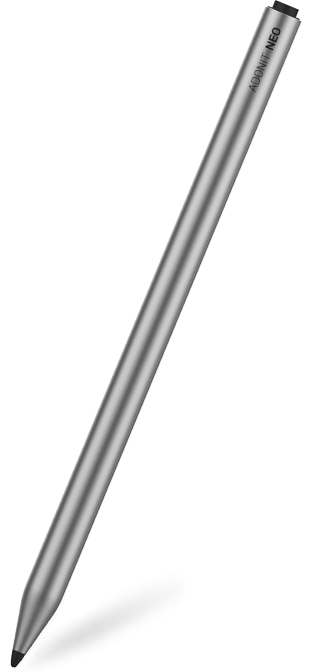 Neo |
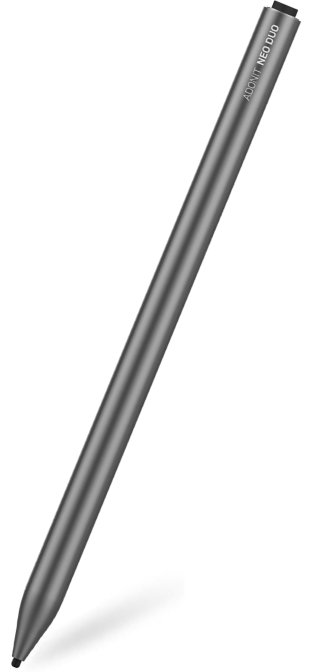 Neo Duo |
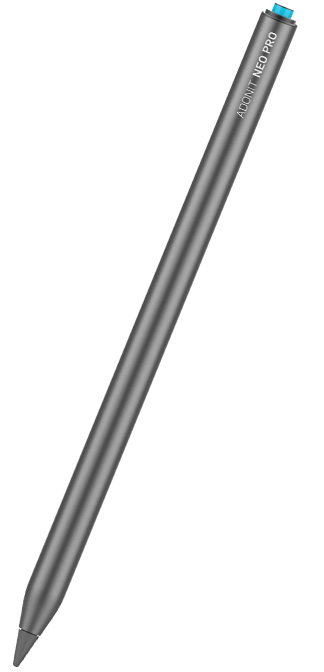 Neo Pro |
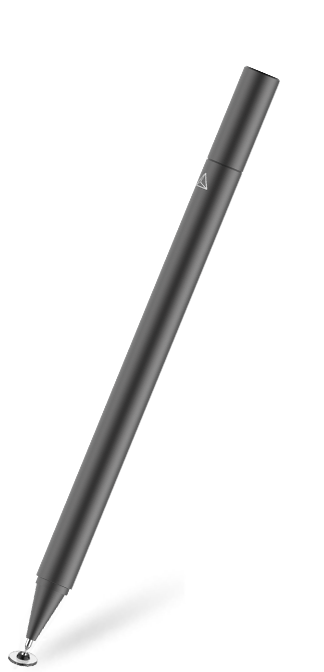 Neo Lite |
 Star |
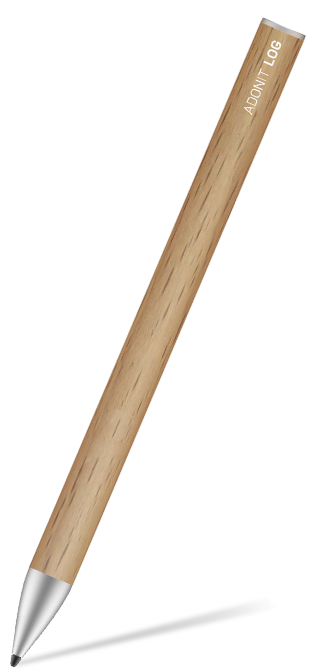 LOG |
 Note |
 Note 2 |
 Note-UVC |
 Note+ |
 Note-M |
Pixel |
 Ink-M |
 Ink Pro |
|
|---|---|---|---|---|---|---|---|---|---|---|---|---|---|---|---|---|---|---|---|---|---|---|---|
| Price | $9.99 | $19.99 | $29.99 | $39.99 | $23.99 | $69.99 | $59.99 | $49.99 | $84.99 | $39.99 | $54.99 | $44.99 | $29.99 | $49.99 | $39.99 | $23.99 | $54.99 | $69.99 | $69.99 | $79.99 | $74.99 | $79.99 | $53.99 |
| Best For | Everyday, multi-purpose | Smartphones, On-the-Go | Everyday Notes and Sketches | Everyday use and creative expression | INK-UVC with germicidal light created for Microsoft Surface tablets. | The best tool for your iPhone, iPad & Android | Pen-like Simplicity | Business meetings, customer negotiations, learning, news interviews, and other scenarios. | 2018 iPad /iPad Pro and newer models. | Dual-mode for iPhone & iPad | iPad /iPad Pro models after 2018 | Everyday Notes and Sketches | The best tool for your iPad | The best stylus with germicidal light for your iPad | Suitable for Business and Creative Users. | The best stylus with mouse function for your 2018 iPad and newer. | Superior Writing and Drawing | The best stylus with mouse function for your Microsoft Surface. | Best for PC Tablets | ||||
| Compatibility | All Touchscreens | Windows Tablets & 2-in-1 laptops Full list |
All Apple and Android devices. | iPad 4, all iPad Minis, all iPad Airs, iPad 2017, and iPhone 5 and newer, Android. | All Touchscreens | iPad Air (3rd/4th/5th Gen) iPad mini (5th/6th Gen) iPad (6th/7th/8th/9th Gen) iPad Pro 11" (1st/2nd/3rd Gen) iPad Pro 12.9" (3rd/4th/5th Gen) and Newer |
Universal mode: Compatible with most capacitive screen devices on the market. Dedicated mode: iPad Air (3rd/4th Gen) iPad mini (5th/6th Gen) iPad (6th/7th/8th/9th Gen) iPad Pro 11" (1st/2nd/3rd Gen) iPad Pro 12.9" (3rd/4th/5th Gen) and Newer |
iPad Pro 11" (1st/2nd/3rd Gen) iPad Pro 12.9" (3rd/4th/5th Gen) iPad mini 6th iPad Air (4th/5th Gen) |
All Touchscreens | iPad Air (3rd/4th/5th Gen) iPad mini (5th/6th Gen) iPad (6th/7th/8th/9th Gen) iPad Pro 11" (1st/2nd/3rd Gen) iPad Pro 12.9" (3rd/4th/5th Gen) and Newer with iOS13.3 and above |
iPad 4, all iPad Minis, all iPad Airs, iPad 2017 (5th generation), and iPhone 5 and newer | Windows Tablets & 2-in-1 laptops Full list |
|||||||||||
| Magnetically Attachable |  |
 |
 |
 |
 |
||||||||||||||||||
| Palm Rejection |  |
 |
 |
 |
 |
 |
 |
 |
 |
 |
 |
 |
 |
 |
 |
 |
 |
||||||
| Pressure Sensitivity |  |
 |
 |
 |
 |
 |
 |
||||||||||||||||
| Shortcut Buttons |  |
 |
 |
 |
 |
 |
 |
||||||||||||||||
| Tilt support |  |
 |
|||||||||||||||||||||
| PixelPoint Tip |  |
||||||||||||||||||||||
| 1mm Fine Point Tip |  |
 |
 |
 |
 |
 |
 |
 |
 |
 |
 |
 |
 |
 |
 |
 |
 |
 |
|||||
| Disc Tip |  |
 |
 |
||||||||||||||||||||
| Mesh Tip |  |
||||||||||||||||||||||
| Clip |  |
 |
 |
 |
 |
 |
 |
 |
|||||||||||||||
| Charging | USB-C | Micro USB | Micro USB | USB-C | USB Charger | USB-C | USB-C | USB-C | Wireless Charging | USB-C | USB-C | Micro USB | USB-C | Micro USB | USB-C | USB-C | USB Charger | USB-C | Charging Dock | ||||
| Cortana Voice Activated |  |
||||||||||||||||||||||
| Laser pointer |  |
||||||||||||||||||||||
| Germicidal Light |  |
 |
|||||||||||||||||||||
| Mouse Function |  |
 |
|||||||||||||||||||||
| Recording function |  |
||||||||||||||||||||||
Dimensions: 153 mm * 10.5mm
Weight: 15g
Charging Time: 1hr
Continuous Use: 10hrs
Plastic (PC+ABS), Metal
iPad Air (3rd / 4th / 5th Generation)
iPad mini (5th/ 6th Generation)
iPad (6th / 7th / 8th Generation)
iPad Pro (11" all series, 12.9" 3rd, 4th, 5th gen) & newer
*All iPad models should be updated to iOS 12.2 or above
*Disconnect any previously connected digital stylus, such as Apple Pencil